 BioHPC User Portal
BioHPC User Portal
Cloud Services
BioHPC is committed to making it as easy as possible for users to access the BioHPC systems and services. Although we require some mandatory training for users, we don't expect everyone to be an expert in command line Linux, paralllel programming and HPC terminology!
The BioHPC Cloud services provide access to compute, storage, and applications via your web browser:
Want to submit a batch job or run a GUI application on the cluster?
- Use our web job submission tool to submit a batch job to the cluster.
- Login to the nucleus cluster command line over the web.
- Use our Web Visualization facility to start an interactive GUI session on the cluster, a GPU accelerate session for visualization, or even a Windows session. Access to these sessions is via the web portal, or a VNC/DCV client.
Need to access your files or transfer data to/from a collaborator?
- lamella.biohpc.swmed.edu is our cloud storage system, providing access to 100GB of cloud space, plus your home, project and work storage via mounts.
- cloud.biohpc.swmed.edu is our external file transfer system, providing access to 50GB of cloud space, allowing you to transfer files to/from users outside of UTSW.
Performing NGS data analysis?
BioHPC now offers various services to users performing next genration sequencing analysis:
- NGS Web Toolkit - The BioHPC NGS Web Toolkit, developed in collaboration with the CRI, is a platform for RNASeq analysis, through a modular, guided workflow.
- Galaxy - Galaxy is a powerful web-based system for designing and running data analysis workflows using many 3rd party tools. Galaxy at BioHPC is configured to use the Nucleus compute cluster for large jobs. The BioHPC team can install additional tools, help you to optimize workflows, and even integrate your own tools into Galaxy.
- UCSC Genome Browser - We maintain a local version of the UCSC Genome Browser for users on campus who need to visualize custom tracks etc.
Statistics (R)
RStudio provides a comprehensive web-based development environment for the popular R statistics language. Develop your R scripts using our RStudio server, and then run them on large datasets using the nucleus cluster.
Please notice that our Rstudio server (rstudio.biohpc.swmed.edu) is a shared service, where all Rstudio users login to this Rstudio server and run their jobs. Please only run lightweight Rstudio jobs on Rstudio server. If you have CPU or memory intensive jobs, we strongly suggest you to use Rstudio OnDemand (portal.biohpc.swmed.edu/terminal/ondemand_rstudio). The OnDemand Rstudio will allocate a dedicated computing node to the user for 20 hours to run Rstudio, so that your job will not affect other users, unlike Rstudio server.
Working in Biophysics?
The SBGrid suite of tools is hosted on BioHPC systems, available via the cluster and as an NFS mount to use on your own machine(s).
Need to store your source code?
- git.biohpc.swmed.edu is our GitLab service - a full-featured website for hosting Git repositories, similar to GitHub. It includes issue trackers, access control, pull request management etc.